How are we going so far? By now you should be able to read your meter, or at least the numbers that display, so now we are going to learn how to record and calculate our daily usage in kilowatt hours or kWh.
I suggest that you find a time of the day where you can consistently record the data. I have chosen 7.00 pm, which is about an hour after I get home from work each day. You will find your own special time that you can check your meter daily. Today’s initial reading is your baseline, so do not change your consumption in anyway at all. Use all the same appliances you would normally use. The fun starts after the baseline reading in the next few days.
There are two main ways that we are going to record, either by paper or via an excel spreadsheet. If you don’t have MS Excel, I have created a MS Word copy that you can simply fill in with a pen or on-line, which you can download the MS Word version this link. If using the word version, just by subtracting yesterday’s reading from today’s reading, you can get a feel for how much electricity in kilowatt hours you are using each day. If you don’t have MS Word, try this PDF version and print it out.
If you have MS Excel it will be a breeze because I have created the spreadsheet we are going to use for the challenge all populated with the appropriate columns and formulae.
You can download the MS Excel version at this link. Save it to your own hard drive for safe keeping as this is what you are going to use for record keeping each day. Before you start using it I want you to get a current electricity bill and figure out how much you are paying per kilowatt hour, then go to the calc tab and change the figure in the orange box (grid tariff) to the rate you are paying. Make sure that if your rate is something like 21.62 cents then fill it in like such; 0.2162. This way the calculations will work correctly.
If you have solar PV and get paid a feed-in tariff, then change the figure in the yellow box (Feedin Tariff) to your rate. My rate is 66c, so I have entered 0.66. I have created the spreadsheet for a Net Feed-in Tariff only. If you need me to modify it for a Gross Feed-in Tariff then leave me a request via a comment.
So how do we record our daily data? Well what we do is fill in the raw meter data (add together peak/non-peak is you have a digital meter) on the data tab of the spreadsheet. If you only import from the grid, then fill in the first column using the corresponding date. You only need to input data into the data tab. The calcs tab will do all the work for you.
If you have solar PV then you will need to fill in the raw export and inverter readings as well.
Here is the readings I entered into my spreadsheet.
Ignore the calc tab for today, because we have only taken 1 reading and it needs 2 readings to calculate.
So you hopefully I have not confused everyone too much and if anyone finds any mistakes in the calculations then please let me know. I have tried to make the spreadsheet as simple as possible so you only need to input your meter readings in one place.
So once again, I ask you to use all your appliances and lighting as you normally would or we will not have an accurate baseline to begin with. Once we have recorded two readings, then we can get the energy efficiency programme under-way with daily tips for electricity reduction. Also as we fill in the data tab with our daily readings, the graph will begin to record your progress. I love a good graph.
Until tomorrow, and remember to have fun, and if anyone has any questions either leave a comment, or drop me an email. Happy to help out as we are all in this together.
“The use of solar energy has not been opened up because the oil industry does not own the sun.” – RALPH NADER


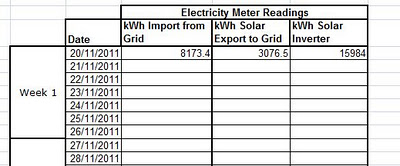
Hi Gavin, I have a quick question which may have an obvious answer. My meter has 4 separate readings, Phase A,b & C on the smart meter and then one reading on a dial meter. All four are separately listed on my bill. How should I enter it on the spreadsheet? Does anyone else have their usage listed like this?
Thanks!
I worked it out! I will need to put my Off Peak separately as I am charged a diferent rate for that one. So easy. Ta!
I’d really like to use the Excel version for recording if possible but my bill seems hugely complicated – there’s a two step rate, based on how much kW.h are used (one rate for up to 1398 kW.h, another for anything over that). Is there a way to make it work for the Excel sheet? I’m going to get started with the Word version, just so I can keep with the programme. Here’s a link to the “how to read your bill” thing from my utility company if it helps: https://www.bchydro.com/youraccount/content/residential_bill.jsp
Cheers from chilly, snowy (ok only 1 cm) Canada
Hi Linda, well done for figuring it out.
Hi Dawn, I think for the purpose of this challenge, just put in the lower rate to start with. For the energy efficiency programme we will only be concerned about kilowatt hours. Oh BTW the rate at the link is very low, is it still the same.
Gav
Thanks Gavin.
Yes, the rates in the link are the same as my most recent bill. Probably not for long, though as this newspaper article explains: http://www.vancouversun.com/business/Hydro+customers+facing+rate+hikes+expert+warns/5627930/story.html
So this challenge is very timely for us!
Cheers…